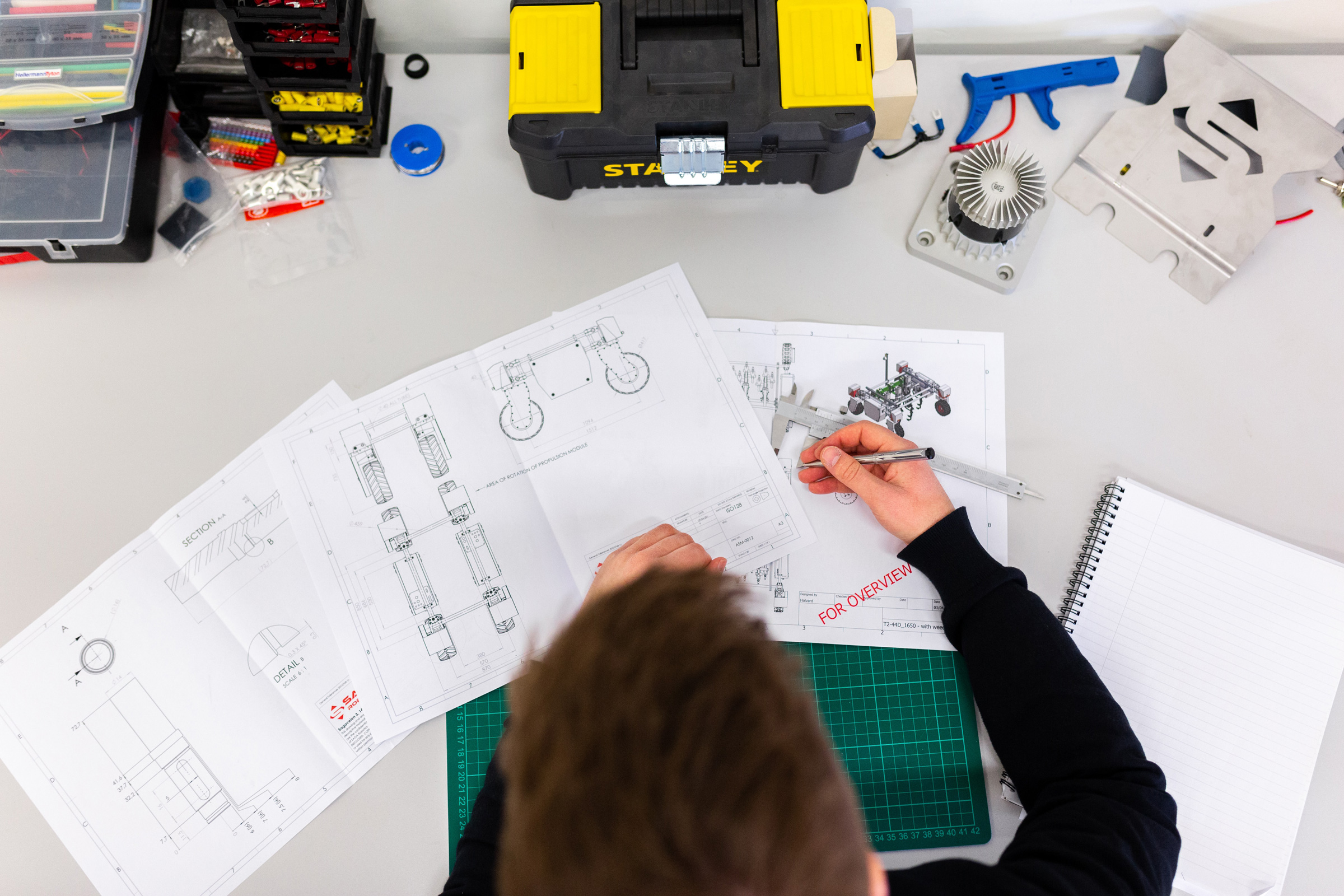Your customer service and support team is one of the most important elements of your business. It’s typically the only direct contact your customers will ever have with a representative of your brand, and that experience will often define whether they choose to remain loyal to your brand or seek an alternative.
Selecting the right outsource customer support provider is absolutely critical to your company’s success. You need to support your customers in the languages and channels they desire, and you need agents who truly understand your unique culture.
Additionally, you will likely need the ability to quickly scale your team up or down due to demand fluctuations caused by seasonality or new product launches.

Commonly Outsourced Customer Service Tasks
Our outsource call centers have experienced agents to provide the following tasks:
- Assist customers in placing new orders, and upselling them on additional products or features
- Resolve customer issues like order problems, service interruptions or replacement requests
- Help customers with billing or payment issues
- Book appointments or reservations
- Provide general support by answering questions about your products and your company
Our Outsource Customer Service Providers
With hundreds of vendors located throughout the world, we have outsource customer service partners with direct experience in virtually any vertical, service or language you desire.
Our partners can support your customers across every channel, including voice, email, live chat, social media and SMS, and have direct experience in the following industries:
- Video Game
- Travel & Hospitality
- Telecom & Cable
- Solar
- Retail & Ecommerce
- Mobile App
- Internet of Things (IoT)
- Insurance
- Healthcare
- Government
- Fundraising & Non-Profit
- Energy & Utility
- Education
- Direct Sales
- Direct Response
- Data Breach
- Consumer Products
- Class Action
- Catalog
- Cannabis
- Broadband & Wireless
- Banking & Financial
- And more!
Video Game Creator Sees Top Performance from Mid-Market BPOs
Learn how a major video game company reduced costs and improved customer service by partnering with middle-market outsource call centers.
Working with Outsource Consultants has been an amazingly easy process. They took my project and requirements and were able to seek out the best options for my needs. The work they completed helped fast track my vendor sourcing project. The Outsource Consultants team is very flexible and made working with them a breeze. I highly recommend them.